Lookup Columns Threshold Error Message
Problem
An error message similar to the below is displayed in reports that query lists with a lot of lookup columns.
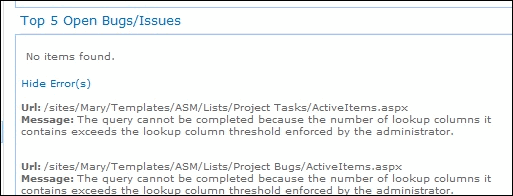
Message: The query cannot be completed because the number of lookup columns it contains exceeds the lookup column threshold enforced by the administrator.
Solution
Update the List View Lookup Threshold.
This solution requires administrator access to SharePoint Central Administration and should only be carried out by experienced SharePoint administrators.
To update the List View Lookup Threshold:
- Login to SharePoint Central Administration.
- Click Manage web applications.
- Select the web application you want to update.
- Click General Settings | Resource Throttling.
- Update the List View Lookup Threshold to at least 12.
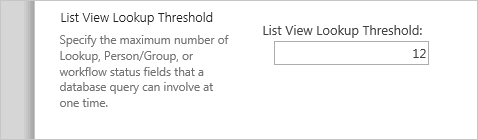
- Click OK.