Identify the Internal SharePoint Column Name
SharePoint retains the column name used at the time the column was created, even if the column is renamed. The internal column name is the one that BrightWork Reporter needs. There are a few ways to identify the real column name.
Note: Column names are case sensitive, for example, if the internal column name was 'soMEcolUMN', this is the arrangement you would have to use.
Spaces in column names in SharePoint are returned as _x0020_ (or %5Fx0020%5F in a browser address window). This is why it is good practice not to use spaces in column names when creating them!
The easiest way to identify columns names in lists in a BrightWork site collection is as follows:
- Click List | List Settings.
- Click Column Visibility Settings (BrightWork).
The internal name will be displayed.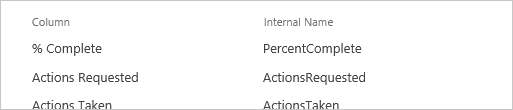
See below for other methods that may be relevant.
Project Metrics List Columns
See Project Metrics Columns for all the Project Metrics List column names.
Hidden Columns
Certain columns in some lists are not displayed on the List settings page. These columns and their real SharePoint names are detailed below.
|
Column Display Name |
Real SharePoint Column Name |
|
Outline Level |
bwWBSOutlineLevel |
|
Outline Number |
bwWBSOutlineNumber |
|
Status Code |
bwStatusCode |
|
Priority Code |
bwPriorityCode |
|
Status Indicator Code |
bwStatusIndicatorCode |
From Business Data Catalog Columns
Business Data Catalog is a shared service that stores information about the data in business applications that exist outside Microsoft Office SharePoint Server. You can use the service to display business data on a SharePoint site and thus display the data in BrightWork Reporter.
To find out the underlying SharePoint name of a Business Data Catalog column:
- Open a view where the column is displayed.
- Right-click and select View Source.
- Search for the Displayname of the Business Data Catalog column whose real SharePoint name you want to find out.
The real name will be displayed before the DisplayName.