About Report Data Sources
The data presented in Reports is taken from one of these data sources:
- Cache for faster reporting
- Report Definition for maximum flexibility
Cache for faster reporting
Three caches are available to enable faster reporting in BrightWork Reporter. As these caches are optional, they may or may not be turned on in your environment. Also, as this feature is for cross-site reporting it is not available in Project Request Manager sites.
Work Cache
The open Work Cache data source is primarily designed as an alternative to open work and issue reports, reporting across multiple sites. This option enables faster cross-site reporting when it is necessary.
Open items from the following lists are included: Tasks, Project Goals, Projects Issues, Project Risks and Project Change Requests as well as Project Requests.
This cache is not turned on by default and needs to be enabled to be used.
Project Cache
The Project Cache data source ensures Project reports reporting across project sites are fast. The Project Cache data source is primarily designed as an alternative to reports that use Project Summary reports.
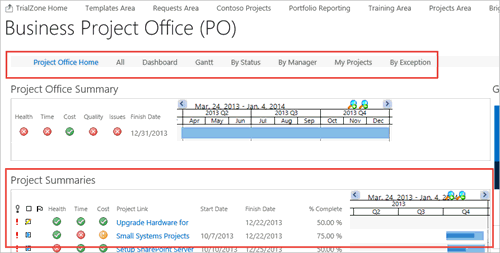
Project Status Report Cache
The Project Status Report Cache data source ensures Project Status Reports in cross-project reporting sites are fast.
This cache is not turned on by default and needs to be enabled to be used.
Report Definition for maximum flexibility
These data sources are driven by an XML file, known as Report Definition files. Most of the web part configuration can be carried out using the Reporter Ribbon or the web part's tool pane; however, you may require even more flexibility and want to create your own reports. So for example if you added extra columns to a BrightWork or SharePoint list you will need to create your own report to be able to report on these columns. The Report Editor makes this a relatively easy task.
There are three possible report locations from where you can pick a report defintion file:
Reporter Library
A BrightWork Reporter Library exists at the top of every BrightWork site collection. This is where the reports used in the BrightWork out of the box templates are stored, making them easy to update for all your templates on one place. This is also where custom reports (i.e. ones you make yourself) are stored by default. See About BrightWork Reporter Library for more information. Reports in this location are accessible to every site in the site collection.
Server Gallery
The BrightWork Server Gallery is where a large library of useful reports are stored. Reports in this location are accessible to every site collection on the server.
Custom Location
You can also save a report definition file in a SharePoint document library (for example another BrightWork Reporter Library). This is a useful option if you want to share the same custom report across multiple site collections. You will need to ensure that all the users who will be viewing the report have access to this library.