In-Report Filtering and Sorting
List Item and Resource Reports have in-report dynamic column sorting that enables you to sort reports alphabetically, numerically or chronologically. There are also in-report dynamic column filtering options.
To use column sorting click on the column heading, or click the drop down icon in the column heading to see the filter options.
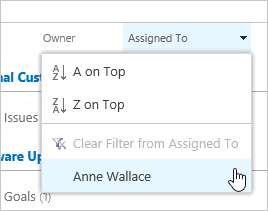
When a column is being filtered, the filter icon will appear beside the column header to indicate this.
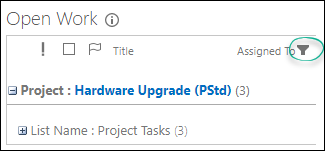
Depending on whether the report's data source is a cache or a report you will have different sorting and filtering options.
Cache Column Sorting and Filtering
Cache Column Sorting
For reports reporting off one of the caches the following columns types can be sorted:
- Choice: when configured to only allow single values
- Currency
- Date and Time
- Integer
- List Name
- Number
- Person or Group: when configured to only allow single values
- Single line of text
- Site Name
- Yes/No
Cache Column Filtering
For reports reporting off one of the caches the following columns types can be filtered:
- Choice
- Currency
- Integer
- List Name
- Number
- Person or Group
- Single line of text
- Site Name
- Yes/No
Lookup column types are not mentioned here. Lookup columns in project sites should map to a Choice or Single line of text column in the cache.
Report Column Sorting and Filtering
Report Column Sorting
For reports using a report from the Reporter Libary, Server Gallery, or a Custom Location, the following columns types can be sorted:
- Choice: when configured to only allow single values
- Currency
- Date and Time
- Integer
- Lookup: when configured to only allow single values
- Metric Indicator Status
- Number
- Person or Group: when configured to only allow single values
- Single line of text
- Yes/No
Report Column Filtering
For reports using a report from the Reporter Libary, Server Gallery, or a Custom Location, the following columns types can be filtered:
- Choice
- List Name
- Lookup
- Metric Indicator Status
- Person or Group
- Site Name
- Yes/No
Note: The sorting and filtering options you apply here are temporary. For more permanent sorting and filtering you should create a personal report.