Determine Template Usage
To support the Template Design Sync, you can find out which sites are bound to the template. You can do this from within a template or from the Templates Area.
Note: A site that is bound to a template is one that was created from the template or was bound to the template after creation.
Once a site is bound to a template, it can pull design changes to the template into the site via the Template Design Sync.
For security reasons, if the user running this feature does not have at least read access to a site that is bound to the template, that site will not be returned in the results.
From a Template
To determine Template usage from a template:
-
Navigate to the home page of the template you want to analyze.
-
Click Settings
 | Site Settings.
| Site Settings. -
Click Determine Template Usage.
-
Click Locate to display the list of sites that are bound to the template.
From the Template Area
-
Navigate to the Templates Area.
-
Click Settings
 | Template Usage.
| Template Usage. -
Click Browse.
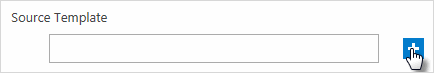
-
Click Enter on your keyboard to display all the available templates, select a template and click OK.
-
Click Locate to display the list of sites that are bound to the template.