Getting Started Tiles
The Project Office; Project Lite; Project Standard; and Project Structured templates have Getting Started tiles on the Project site home page that are delivered by the Promoted Links list and web part.
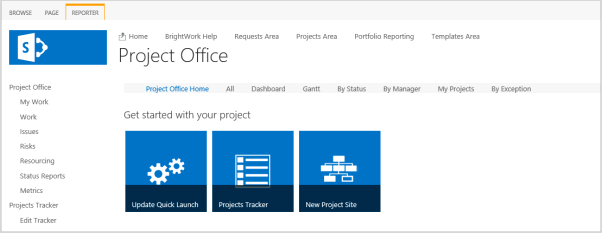
The purpose of these tiles is to make it easier for new Project Managers to get up and running with BrightWork and to help with setting up certain templates. They also give experienced Project Managers a project ramp-up checklist.
Project Lite
- Setup Project
- Add Tasks
- Add Documents
Project Standard
- Setup Project
- Add Tasks
- Add Documents
Project Structured
- Update Quick Launch (for templates only)
- Setup Project
- Add Goals
- Add Tasks
- Add Documents
- Add Risks
Project Office
- Update Quick Launch (for templates only)
- Create or Update Projects Tracker Items
- Create New Project Site