Review a Project Request
The second stage in the Project Request Manager process is reviewing the request.
To see the requests you have available for Review, click the Review Requests tile on the site home page. You can also click Project Requests on the Quick Launch and click the title of the request in the Review section.
You can now assess the merits of the request by clicking on its title. You have several options available to you:
- If you think it needs more work, click Send back to Requestor on the ribbon
- If you think it is fine and can be sent to the Approver, click Recommend
- You can also Reject the request outright
Note: You can also use the Remind Reviewer or Change Reviewer options on the item ribbon.
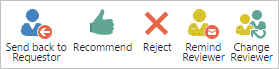
Tip! You can also click the  next to the request in the view to assess and decide on the request.
next to the request in the view to assess and decide on the request.
Once you make a decision, you can add some comments and choose how to notify the relevant affected people. Then just click Recommend or Send back to Requestor.
Note: If a project request is sent back to Draft, the original Reviewed By name and date will not appear on the form. You can still find this information in the Version History.
What's Next?
The next stage in the project request process is to rank the project requests. However, you can skip straight to approving or rejecting the project requests if ranking is not part of your own processes.