Edit Manual Metrics
The Edit Manual Metrics page is a quick way to update key manual metrics for your project without working through the full Project Metrics list.
You can access this page by either using the Project Ribbon, or by clicking the Items ribbon tab in the Project Metrics list, and then clicking Edit Manual Metrics.
Metrics on this page can be filtered using a view using the drop-down. These views are defined in the metrics list, and default to showing All Active Manual Metrics.
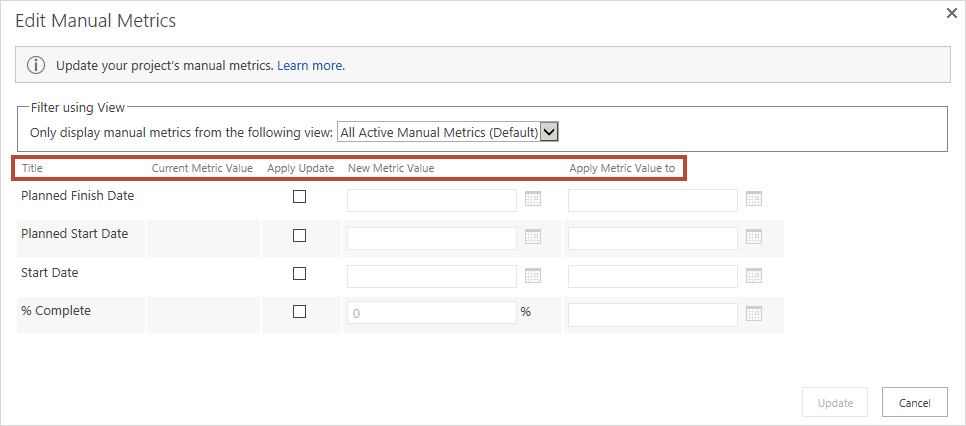
- Title
Title of the metric - Current Metric Value
- Apply Update
Check the box to apply an update to the manual metric. - New Metric Value
Enter a new number value, or click the calendar icon to pick a new date, depending on the metric type. - Apply Metric Value to
You can apply the metric to a specific date by clicking the calendar icon. This can be useful if you want to update a metric from a previous month, for example.
Tip! If you are updating a percentage metric, you can just enter the percentage value, i.e. 10, 67 etc.