Site Provisioning Log
The Copy Site feature used by the Create Project; Create Portfolio; and Create Template pages includes a feature that writes any errors or warnings to a list called the Site Provisioning Log in the Target Site.
If any errors or warnings are generated a message will display after the new site (Project, Template or Portfolio) is created.
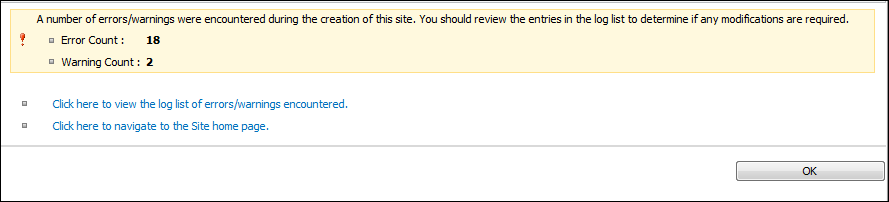
Errors in the Site Provisioning Log are any events that trigger an error in the SharePoint Object Model. The error message is included in the associated list item.
Warnings are possible inconsistences in the source site detected by BrightWork code. The information provided in the warning should enable experienced SharePoint users to remedy the cause of the error.
Items that will generate a warning include:
- Incorrectly configured lookup columns
- List validation failures (e.g. items that were added before list validation settings were specified that would not allow the item to be added)
- Quick Launch Links to subsites (subsites are not copied, therefore Quick Launch links to them are also not copied)