Reference Numbering
Referencing Numbering allows you to automatically assign unique reference numbers to list items. The reference is displayed on the read version of the form and can also be displayed in views and reports. You can decide on a prefix, the number of digits in the reference and a postfix (Prefix-0001-Postfix).
The Project Tasks list in the Project Lite, Project Standard, and Project Structured templates is not a BrightWork list. It is a standard SharePoint list and does not have referencing.
To turn referencing on or off go to the BrightWork Settings page of the list or library in question.
To update reference numbering:
- Click List | List Settings.
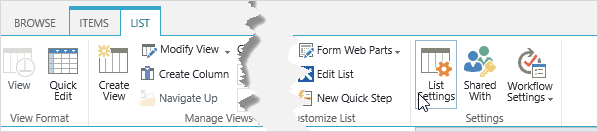
- Click Additional list settings (BrightWork) to open the BrightWork List Settings page.
- Select Yes to switch referencing on and No to switch it off.
- Add or update the reference format.
- Click OK to apply the settings.
To apply an updated reference number format to existing list items:
- Click Update reference numbers (BrightWork) on the list settings page to apply the settings to existing list items.
- Click Update.
- Click OK to confirm that you want to update the reference number of all existing items in the list.
Reference Formatting
- The reference is made up of 3 sections, the prefix, the 0 counters indicating the amount of digits in the reference and the postfix.
- The numeric element of the reference is system generated and exists whether referencing is enabled or not. This is to ensure that every item in a particular list has a unique reference number.
- The number of zeros indicate the number of digits in the reference, for example 5 zeros returns a 5 digit reference number; however if an item's reference number exceeds the number of digits in the reference format, another zero will be automatically added to the format.
- We strongly recommend that the prefix and postfix be enclosed inside single quotes. This is to avoid text strings being confused with numeric format strings.
- Use [webtitle] to return the web title and [listtitle] to return the list title as part of the prefix or postfix.
Follow the examples below to create your reference format:
-
'ABC-'000 would return ABC-001 for the first item, ABC-002 for the second and so on
-
'ABC-'0000'-DEF' would return ABC-0001-DEF for the first item, ABC-0002-DEF for the second
-
00000'-ABC' would return 00001-ABC for the first item, 00002-ABC for the second
-
000000 would return 000001 for the first item, 000002 for the second
-
[webtitle]'-'000 would return Project X-001 for the first item, Project X-002 for the second if the web was called Project X
-
000'-'[listtitle] would return 001-Project Issues for the first item, 002-Project Issues for the second if the list was called Project