Create and Enable a Project Calendar
Project Calendars allow Resource Usage reports to take note of exception days. Generally, most Project Management templates will use the default Project Calendar; however, you may have a need to add an additional project calendar. To do this first you will need to create a standard SharePoint Calendar and then enable it as a Project Calendar.
There are two types of exception days:
-
(1) Working Time
-
(2) Non-Working Time
Create a Calendar
To create a Calendar:
-
Click Settings
 | Add an App.
| Add an App. -
Click Calendar.
-
Enter a Name.
-
Click Create.
Enable a Project Calendar
To enable a Calendar as a Project Calendar:
- Click Calendar | List Settings.
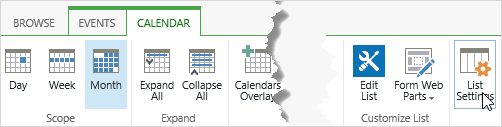
- Click Enable as Project Calendar.
- Click OK.