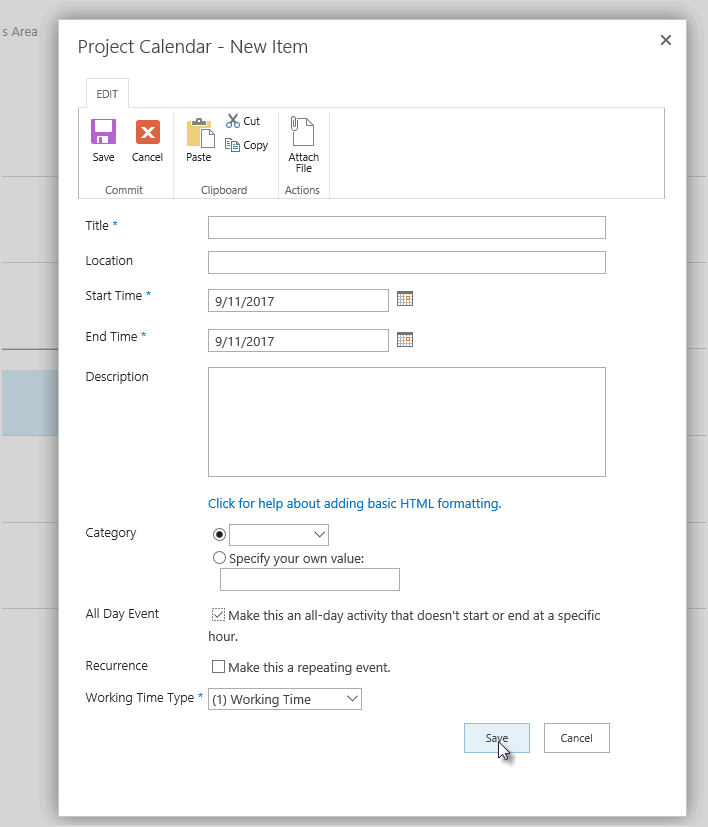Create an Exception Day
In BrightWork, the Project Calendar is an enhanced SharePoint calendar list that allows the Project Schedule list and BrightWork Reporter Resource Usage Reports to take note of exception days when making calculations. An exception day is a day that falls outside of the working week definition (defined in each site's Regional Settings page - Monday to Friday is the default working week).
There are two types of exception days:
- (1) Working Time (e.g. working on a Saturday)
- (2) Non-Working Time (e.g. a public holiday)
To create an exception day:
- Navigate to the Project Calendar in question and create a new item.
- Give the item a name and select the date of the exception day.
- Select the All Day Event checkbox.
- Select (1) Working Time Type from the Working Time Type menu.
- Click OK.