Configure BrightWork Reporter
BrightWork Reporter is a highly configurable web part that can deliver many different reports and takes on reports via its configuration options. The various ways you can configure and extend BrightWork Reporter are described below.
In-Report Filtering and Sorting
List Item and Resource Reports have in-report dynamic column sorting and filtering that you use to temporarily configure the report. Once you leave the page, the configuration options are lost.
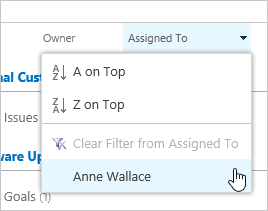
Some reports (e.g. My Work, Work Due Soon etc.) also have dedicated filters built in to the body of the report.
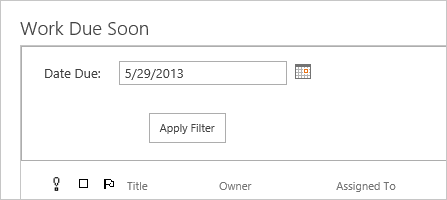
Reporter Ribbon
The Reporter ribbon offers a number of ways to configure the data displayed in the report.
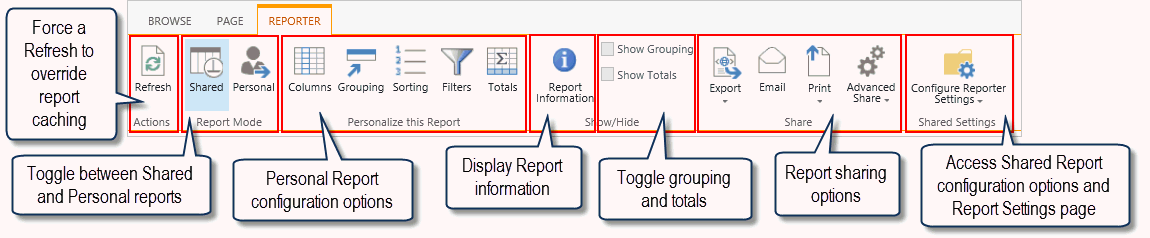
Refresh
If caching is enabled in the report, the Refresh button enables you to override it and display the most up to date data. It also allows you to refresh the report without having to refresh all the other elements on the page (such as other reports).
Personal Reports
The Reporter ribbon enables you to create Personal Reports using the most commonly accessed settings from the Reporter Settings page. You can then toggle between this personal report and the shared report. This shared report is preserved for you no matter where you login from. The Reporter ribbon also gives you access to the Filter Editor (not available on the reporter settings page).
Show/Hide
If a report includes grouping or totals, you can temporarily turn them off.
Shared Settings
The Reporter ribbon also enables you change the most commonly accessed settings on the shared report (i.e. the report that everyone sees). The Reporter ribbon also gives you access to the Filter Editor (not available on the reporter settings page).
Reporter Web Part Settings Page
The Reporter Settings page is where you configure shared report settings not available on the Reporter ribbon. This includes things like selecting the Report Definition, defining the report scope, data binding, etc.
You access the Reporter Settings page from the Reporter ribbon.
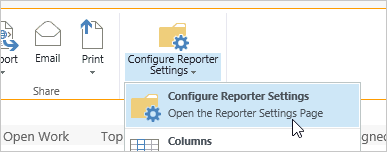
BrightWork Reporter Library and Reporter Editor
The BrightWork Reporter Library enables you to make copies of reporter definitions and store them there.
The Reporter Editor enables you to edit reporter definitions in the BrightWork Reporter Library to do things like: add columns to reports, add and/or update lists being reported on and create and edit site filters etc., all without having to edit a single line of XML.