Reset the Work Cache
You may want to completely reset the Work Cache if you have problems with customizations made to it.
Note: The following steps will remove all of your customizations. If you just want to deactivate the Work Cache see Configuring the Work Cache.
When you deactivate the Work Cache all items are removed from the list and the Work Cache Queue list is removed, but the Work Cache list itself is not deleted nor the mapping files.
Note: You need to be a Site Collection Administrator or a member of the BrightWork Cache Administrator's user group to perform this task.
To reset the Work Cache follow these steps:
- Deactivate the Work Cache feature.
- Delete the Work Cache manually, from the list's settings.
-
Restore the global mapping file to its default state as follows:
- Open the top level site of your site collection in SharePoint Designer 2013. For example, the URL should be something like:
https://myserver/sites/mysitecollection - Click All Files | _catalogs | bwConfigStore | WorkItemCacheGlobalSettings.xml
- Click on Reset to Site Definition from the Pages Ribbon.
-
Select Yes when prompted.
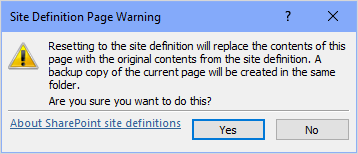
- Open the top level site of your site collection in SharePoint Designer 2013. For example, the URL should be something like:
- Activate the Work Cache feature.
- Ideally, Reset to Site Definition any individual sites that have custom XML mappings created also.