Remove List Template Mapping from the Work Cache
Remove List Template Mapping
You can remove List Template mappings from the WorkItemCacheGlobalSettings.xml file to exclude a list type. Excluding a list type mapping from the global mapping file will prevent the list items getting added to the Work Cache. It will also remove any existing list items already in the Work Cache when a Refresh is ran.
To remove a List Template:
- Open the top level site of your site collection in SharePoint Designer 2013.
For example, the URL should be something like:
https://myserver/sites/mysitecollection - Click All Files | _catalogs | bwConfigStore | WorkItemCacheGlobalSettings.xml.
- Click Edit File to open the file for editing.
-
Highlight and remove the List Template. For example, here list type 758, the BrightWork Custom List, mappings are highlighted:
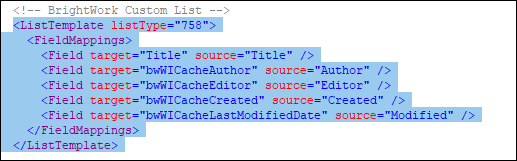
Note: Take care editing the global mapping file as syntax errors will prevent all updates to the Work Cache.