Navigation
There are several ways of navigating around BrightWork and SharePoint:
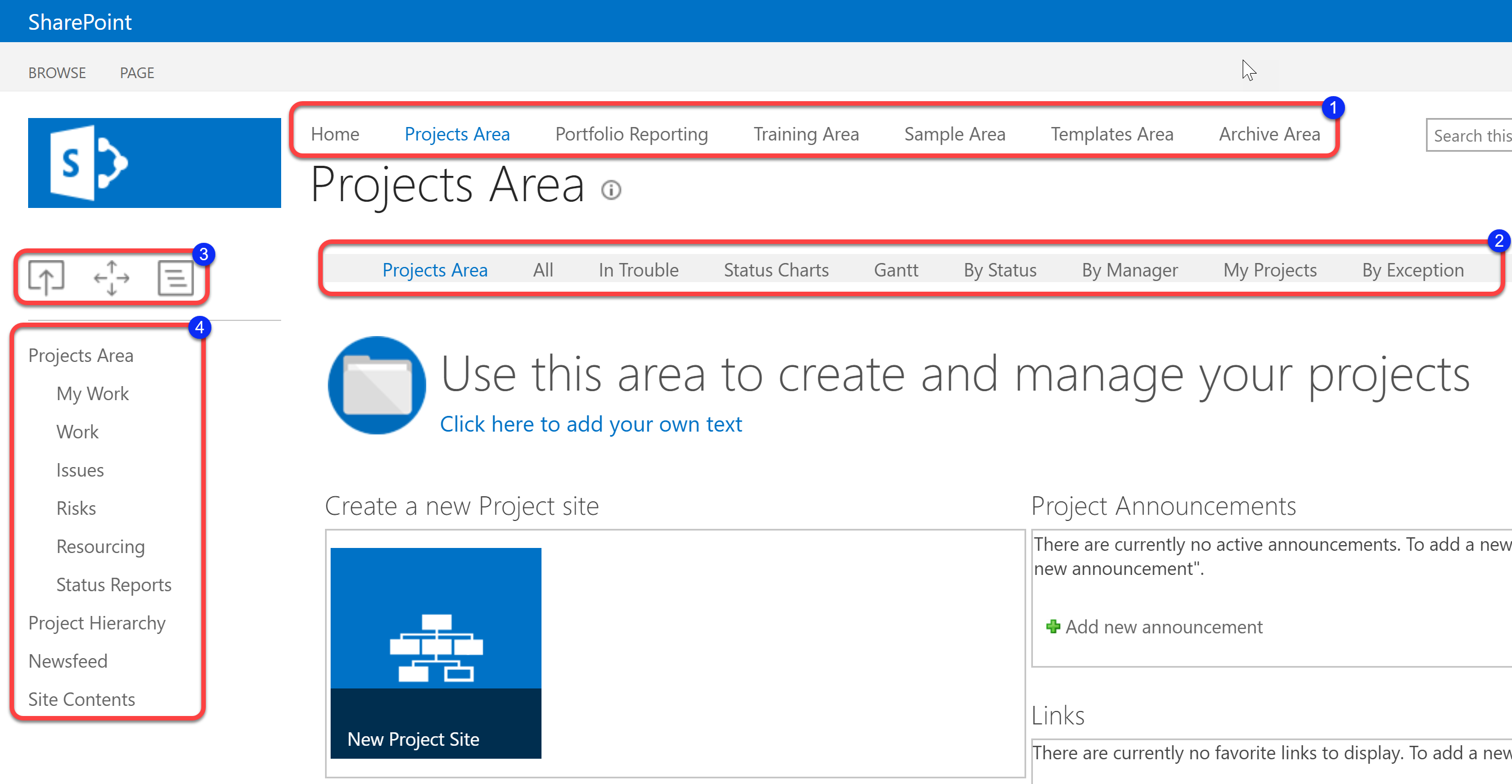
1. Top Link Bar
These links take you to different, top-level areas of your site collection.
2. Report Tabs
These links take you to different reports for the current site.
3. Navigation Controls
These three icons move you around the site collection.
 - This icon moves you to the site directly above your current location.
- This icon moves you to the site directly above your current location. - This icon opens a dialog where you can see your current location and all of those in your site collection.
- This icon opens a dialog where you can see your current location and all of those in your site collection. - This icon opens a breadcrumb hierarchy to see your current site's immediate relatives.
- This icon opens a breadcrumb hierarchy to see your current site's immediate relatives.
Note: These features are tied to the logged in users security settings. You will only see what you have permission to see.
This control can be disabled on a site level by deactivating the Navigation Helper (BrightWork) site feature.
4. Quick Launch
These links take you to different areas in the current site.
Tip! The Navigate Up feature from previous releases of BrightWork is still available on a site level by enabling the Navigate Up Breadcrumb (BrightWork) site feature.This feature has been superseded by the Navigation Controls (3), but is still available for use.