Email Report
The contents of a report can be emailed to individuals in your organization.
Note: Gantt and Chart reports are not emailable.
The email is sent from the address of the logged-in user. If there is no email address associated with this account, the From address in the Central Administration Outgoing E-Mail Settings page is used. This is the same address that SharePoint uses for alerts. There are a couple of methods available to optionally override the Outgoing E-Mail From address. With any of these options emails will be sent from the configured override email address rather than the setting configured in SharePoint Central Administration.
You can only email reports to users with an active directory account. If you want to send a report to an individual outside of your organization you can try emailing the report to yourself and forwarding the email.
If you have a personal report, this is the one that will be emailed. To email the shared report, you must clear the personal report settings.
You can also set reports to email on a schedule. This will always use the shared report.
To email a report:
- Click Email on the Reporter ribbon to open the Email Report Data form.
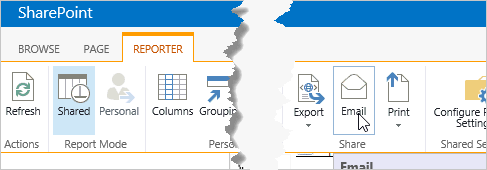
- Fill out the form.
- Click Send.