About the Reporter Settings Page
The Reporter Settings page is where you configure shared report settings not available on the Reporter ribbon. This includes things like the Report Definition; the report scope; data binding; etc.
To change things like the columns in a report, the grouping and sorting, display of totals and create report filters, use the Reporter ribbon. The Reporter ribbon also allows you to create a personal report.
To open the reporter settings page:
- Click on the report you want to configure and click Configure Reporter Settings on the Reporter ribbon.
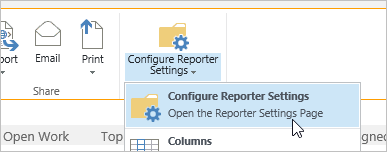
- Select the appropriate options (see below) and click OK.
The available options depend on the selected report type:
- Chart Reports
These reports render list data in charts (e.g. bar, line, pie) - configure Chart Reports - Gantt report
These reports render list data in a Gantt chart - configure Gantt Reports - List Item Reports
These reports renders list data in manner similar to standard SharePoint views - configure List Item Reports - Resource Usage Reports
These reports allow you to report on the amount of work required and/or assigned, spread evenly across the period of time allowed for the work to be completed - configure Resource Usage Reports