Sync Tasks List with Microsoft Project
To sync the Tasks list with Project you simply open a linked project file and run the BrightWork Macro.
Note: If you are using Internet Explorer, you must add your site to your browsers Trusted Sites list to sync correctly. See this BrightWork support article for more information.
- Click Tasks Update on the Quick Launch.
-
Click List | Open with Project.
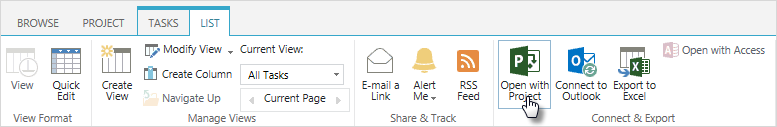
- Click Enable Macros.
-
Make your changes and click Save.
Tip! The Sync runs every time you click Save. Therefore, if you want to do any kind of 'what if' analysis, you probably should not click Save when doing so.
-
Recalculate the Metrics list for accurate reporting.
To ensure the data returned by the Project reports is accurate, you should Recalculate the Metrics list every time you do a sync.
Troubleshooting
If you are using Microsoft Project Click to Run to Sync Tasks on a SharePoint 2013 server, you may encounter an error saying 'Project cannot access ...'.
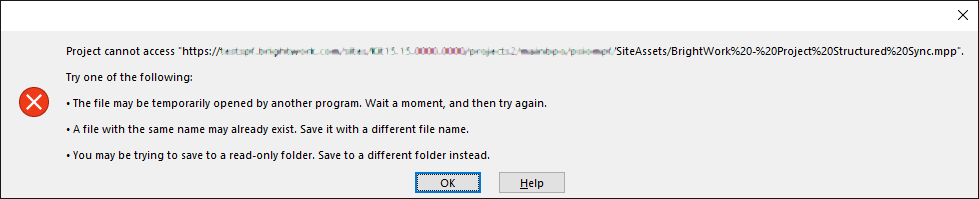
This is normally related to a Setting in the Office Document Cache which can be updated as follows:
- Open the Office Upload Center App
- Click Settings
- Under Cache Settings, make sure the checkbox for Delete files from the Office Document Cache when they are closed is selected
- Click OK
- Optionally, restart your computer
- Test the Sync again
Alternatively you can install Microsoft Project Professional 2013, though you should not need to.