Recalculate Metrics
Recalculating a metric does the following:
- Recalculates the metric value (if the metric is a calculated one)
- Checks to see if the metric target value has changed and (if so) updates the formatted warning and danger display values
- Updates the associated metric indicator if any of the above changes requires it
Note: A Metric item will only be updated if any of the values in the metric changed.
There are five ways for you to recalculate metrics:
- On a case by case basis - when you open a metric item for editing and save it, it automatically recalculates
- Using the Project Ribbon and the Refresh Project Data option.
- Using the Update Project Metrics list ribbon button to recalculate all the metrics in the list
-
Click Items | Update Project Metrics.
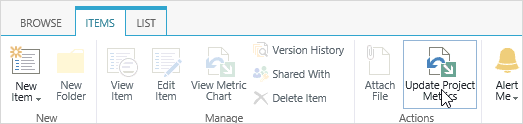
-
Click OK.
-
-
Note: To speed up the Manual Recalculate process, you can add the below as a Quick Launch link to the Recalculate Project Metrics page.
_layouts/15/BrightWork/UpdateMetrics.aspx?ListName=Project%20Metrics&Source=../../../default.aspxSee the How can I edit the quick launch? help article for assistance on making this change.
- Using the Metric Recalculation Timer Job to recalculate metrics on a server-side timer job
- Using the Metric Recalculation Timer Job to manually recalculate metrics