Configure Resource Allocation
Resource Allocation is available in Project Request Manager. It is not included in the navigation by default however. This topic outlines the steps you can follow in order to add it.
1. Show Tabs: Link to the resource allocation page.
2. Update Quick Launch: Make navigation easier.
1. Show Tabs
- Select Site Contents on the left.
- Open the Report - Tabs list.
- Select Edit to change to datasheet mode.
-
In the Page Group column, rename Requests(Hidden) to Requests. This will cause the link to display in the tabs on the Project Request Manager Home page.
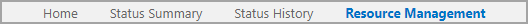
2. Update Quick Launch
- Select
 Settings and Site settings.
Settings and Site settings. - Under Look and Feel, select Quick launch.
- Select New Heading:
- Paste the following into the Type the Web address field:
BrightWork%20Pages/Resource%20Management.aspx - Paste the following into the Type the description field:
Resource Management - Click on OK.
- Paste the following into the Type the Web address field:
-
Select New Navigation Link:
- Paste the following into the Type the Web address field:
Lists/ResourceAllocation - Paste the following into the Type the description field:
Resource Allocation - Select the Heading 'Resource Management'.
- Click on OK.
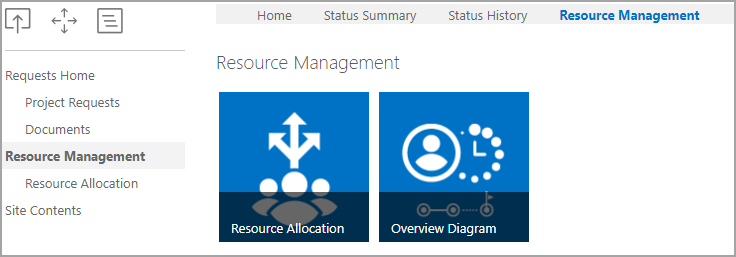
- Paste the following into the Type the Web address field: