Project Team & Roles
BrightWork comes with 3 lists that support teams and roles.
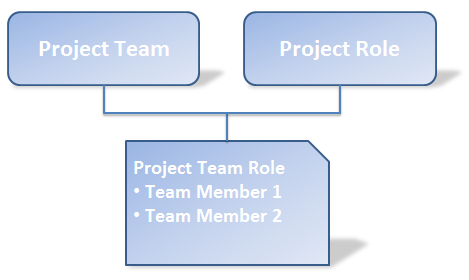
-
Project Teams list
Projects are typically organized into Project Teams. Small projects may comprise of only one team. Larger projects often have multiple teams and sub teams of varying types, such as functional or feature teams. -
Project Roles list
A Project Role defines a generic area of responsibility that requires unique disciplines, focus and performance competencies. -
Project Team-Roles list
A Project Team-Role is a Project Role associated with a Project Team and can be assigned to one or more team members. The Project-Team Roles list includes the Propagate Owner Values page for quickly updating the Owner and Assignee columns of work items that have specified Owner Role.
Project Teams and Roles Alert Options
The 3 Project Teams and Roles lists have the following options:
-
Anything changes
-
Someone else changes an item
-
Someone else changes an item created by me
-
Someone else changes an item last modified by me
-
Someone changes an item that appears in the following view: