Refresh a Cache at site level
From this page you can refresh the Work Cache, Project Status Report Cache or Project Cache with the contents of the current site and subsites if any.
Note: Ideally, for the Work Cache you should run an update rather than a refresh. To run a refresh in a site, you need to have Full Control permissions in the site.
Tip! You can easily run the Work Cache refresh from the Project Ribbon by clicking 
Before running the Work Cache refresh you can check when the next scheduled run of the Work Cache update is set, and may decide it is worth waiting rather than performing a refresh.
To perform a refresh of either cache:
-
Click Settings

-
Click Site Settings.
-
Click Refresh BrightWork Caches.
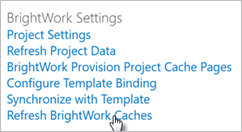
- Click Perform a full refresh for Work Cache, Project Status Report Cache or Project Cache.
Note: Depending on the size of the site and subsites the length of time this takes could vary.