Site and Project Statement Filtering
This topic describes the site and Project Statement filtering options available with BrightWork Reporter.
Exclude Site from Reports
There are two ways to exclude a site from all reports:
- Select the Exclude from Reports option in the Project Statement (this sets Archived = Yes)
or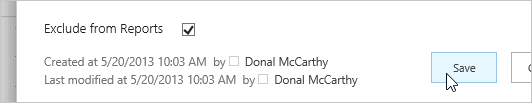
- Select (3) Completed from the Project Status column in the Project Statement (this sets Completed Flag = Yes)
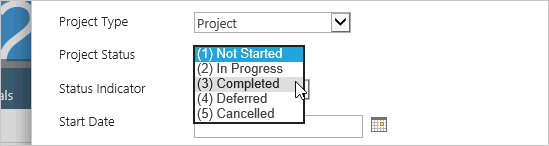
Note: This option means that all items in all lists in the site will be excluded from reports.
This will only work in reports that have Enable Site Filters selected in Reports that use a Report Definition File as a data source. This is enabled by default in nearly all such reports.
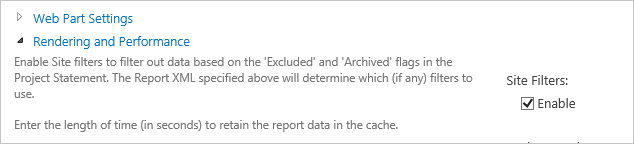
Excluding projects from Project Cache reports
It is recommended to use views when you select Project Cache as a data source.
If views are not suitable then these four filtering options can be used.
- Archived
- Completed Flag
- Include in Project Reports
- Include Project Summary
From the 'Exclude from Reports' in the Project Statement.
From the 'Completed Flag' in the Project Statement.
This gets set to 'No' if there is a Projects Tracker list in the site, for example in a Project Office. Also if the 'Include Project Summary' is set to 'No', for example in a Work Tracker site.
If the Project Statement is excluded in the Project Settings this gets set to 'No'. This filter does not need to be used if you are already using the 'Include in Project Reports'.
For example here are the Filter Settings for open projects only:
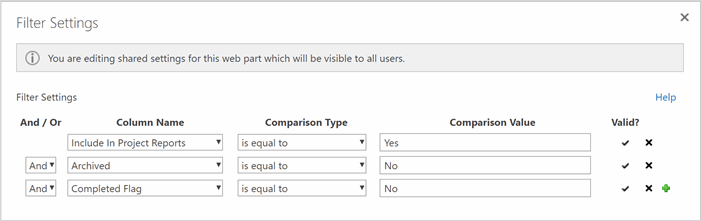
For criteria excluded from the Work Cache see the following topic.
Exclude Project Statement from Reports
Occasionally, you might need to over-ride the default settings as they relate to how Project Statements appear and don't appear in certain reports, for example, you might want to exclude the Project Statement from a site created to manage every day work items.
To exclude a Project Statement from reports:
- Click Settings
 | Site Settings.
| Site Settings. - Click Project Settings.
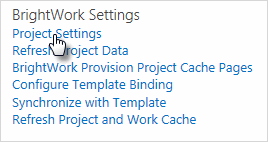
- Deselect Include Project Statement type lists in Reports and click OK.
Project Statements in sites that include a Projects Tracker list (e.g. Projects Office sites) are automatically excluded from reports that use the All Project Summaries report definition.